Income Tax Return Refund
A tax refund is just that: a refund of your own money that you overpaid to the government. Hang onto your money during the year so you can put it towards expenses that need it more, then settle your taxes when you file.
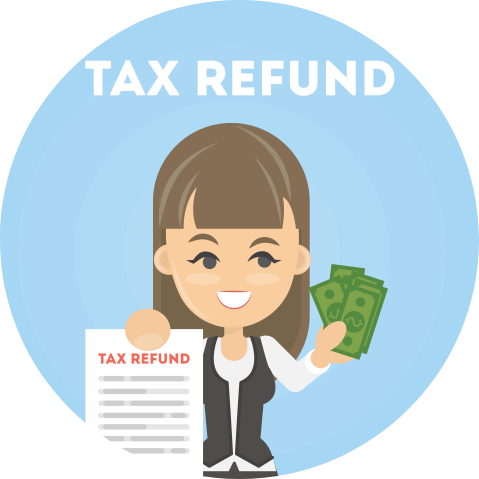
Refunds are generally the result of too much income tax withholding - or estimated tax payments - by a taxpayer throughout the year combined with refundable tax credits. If you get a large refund, you may be handing over your own hard-earned money during the year to the IRS or state tax agency interest free, only to get it back via a tax refund the following year.
The federal income tax withholding amount is managed via Form W4 or the federal tax withholding form while states have their own withholding form. An employee submits this form at the beginning of a new job or updates the W-4 form as life changing events take place, such as getting married or having a child.
Quick links:
Is a tax refund a good thing or are you putting a self-imposed tax refund penalty on yourself? How do you increase your paycheck and pay less taxes? Learn about what a tax refund actually is below.
How to Plan, Manage a Tax Refund?
Manage your tax refund so you get to keep more of your hard-earned money each paycheck instead of handing it over to the tax agency during the year only to get back that money next year. If you are an employee who gets a W-2, you control how much money is taken out of your paycheck. Follow the steps below to balance your paycheck and take control of your income.
Step 1: Last Tax Return
Take a look at your last tax return. Did you get a tax refund or not? If you got a refund, look on Form 1040, page 2, line 25, Tax Payments. There, you will see the income taxes you either withheld via Form W-4 or you made
estimated tax payments for via Form 1040-ES or online.
eFile users: your last year return is in your eFile.com profile under
My Account for you to review or download:
sign in here and see
instructions to download your return.
Step 2: Form W-4
When did you
submit you latest W-4 to your current job(s) and do you have a copy of the W4(s)? Take a look at the form and your current paycheck(s) and then make the necessary adjustments to reduce your tax withholding based on the tax refund result listed on your tax return. Our free
Taxometer or tax balancing tool will help you with this.
Step 3: Paycheck - W-4 Tool
Use our free
paycheck calculator which will allow you to create a W-4 form based on a sample paycheck and your tax goals.
Step 5: Refund Goal
Make you tax refund goal a low amount - for example, $50-$500 dollars - that way you know you will not owe taxes. Additionally, if you are owed a refund, then you are not subject to
late tax return filing penalties in case you miss the
April 15 deadline.
Step 6: Refund Deposit Options
Review a list of
tax refund deposit options. If you keep you refund low, you will not depend on the money as much and you can get your refund directly deposited into your account for free directly from the IRS.
Step 7: Talk to a Taxpert®
If you need assistance with your W-4, tax return, or refund planning,
contact an eFile.com Taxpert® and get free guidance on how to manage your taxes and refund.
Once you are ready to prepare and e-file your taxes, select the button below; yyou can estimate your taxes via the eFile tax app for free. If your refund is higher than expected and you are not sure what to do, let us know and we can assist you.
e-File Your Current Year Return
Already have an eFile.com account? Sign In
Is a Big Tax Refund a Good Thing?
Tax refunds are generally not free government money or state handouts - both federal and state tax refunds are mostly composed of money you over-withheld or overestimated during the year that was set aside for taxes. As a result, the IRS and/or state is sending this money back to you when you file your return.
Receiving a large refund is not necessarily a good thing because it is money that could have been yours all year long. Instead of expecting or wanting a large tax refund that is just your money, adjust your withholding using the steps above. When you increase your paycheck, you can pay off debts, invest your money, and increase your savings rather than waiting for a big check next year.
The only way to increase a tax refund is by claiming refundable tax credits. There are federal and state credits which are direct payments towards your taxes and, if you do not owe taxes, are refunded to you.
Both the IRS and most states offer tax credits as a way to help taxpayers save money and pay less taxes. How do you know which credits you qualify for? Use these simple tax calculators and tools to determine your eligibility and credit amounts:
Access 15 Free Tax Calculators
To claim tax credits and increase your refund, start your return on eFile.com - eFile calculates and claims tax credits for you as you enter information. There is no need to memorize or find out what forms you need and how to fill them out - let eFile do the hard work for you.
TurboTax® is a registered trademark of Intuit, Inc.
H&R Block® is a registered trademark of HRB Innovations, Inc.