2019 Tax Year Calculators, Forms
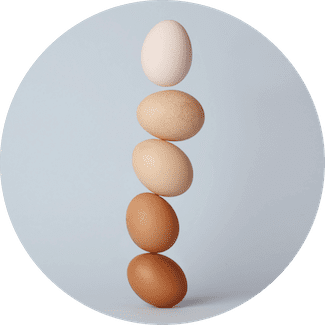
You can no longer e-file tax returns for Tax Year 2019 (January 1 - December 31, 2019). At this point, you can only fill in and mail paper forms to file. If you were owed a 2019 tax refund, you needed to file by July 15, 2023 to claim it. See below on how to file 2019 taxes online step-by-step before mailing them in - you can prepare them online, but they can not be filed online or e-filed.
- Load the 2019 Tax Forms and fill them in based on your 2019 tax statement forms (W-2, 1099, etc.).
- Print, sign, and mail them to the 2019 IRS address - you can also sign the forms within the editor before printing them or you can print and sign manually.
On this page, find many 2019 Tax Calculators and tools that will assist you in completing your 2019 Returns. For 2019 state income tax returns, select your state(s) and use the 2019 State Tax Forms.
See a basic overview of 2019 taxes for families and individuals.
Did you know you can only file electronically when you are filing for the current tax year? See our present year tax calculators before you eFileIT by the IRS April tax deadline so you do not have to handle complicated forms.
Tax Calculate Your 2019 Return
Since you can no longer efile 2019 taxes online using tax software that does the work for you, the resources below can help plan a 2019 Return. For example, if you are not sure who qualifies as a dependent on your 2019 Tax Return, just use the 2019 DEPENDucator tool below and you will find out. Or, what about the Earned Income Tax Credit? Use the 2019 EICucator tool to find out if you qualify for this refundable tax credit. All of the tools will answer your specific tax questions without you having to read through complicated tax text or have extensive tax knowledge.
Tax Year
2019
Tax Planning Tips During the Current Year:
Tax Calculators for 2019 Tax Returns
Use the free calculators and forms for 2019 Returns below to plan and complete your back taxes. File your return online each year to take advantage of e-filing and online preparation - this can only be done for the current year! Sign up for a free eFile account and e-file your current taxes each year.
Use this calculator for Tax Year 2019 before you prepare and file your taxes. Get an idea of your tax situation before you complete the forms online and file your return.
2019 FILEucator
Not sure if you are required to file a 2019 Tax Return? Use the eFile.com FILEucator tax tool and find out!
2019 RATEucator
What are your 2019 Tax Bracket rates? It's simple to find out with the eFile.com RATEucator tool.
2019 DEPENDucator
Have a Qualifying Child? Find out if your child qualifies as a dependent.
2019 RELucator
What is a Qualifying Relative? Use this simple tool to find out for your 2019 Tax Return.
2019 CAREucator
Child Care Tax Credit: If you have a child as a dependent on your tax return, find out if you are eligible for the Child and Dependent Care Credit.
2019 HOHucator
Find out now if you qualify for the Head of Household filing status in 2019.
This credit is aimed at helping low-moderate income earners with or without dependents. Are you single? No children? The Earned Income Tax Credit (EITC) might work for you. Check out the eFile.com EICucator tax tool to see if you qualify!
When you prepare your 2019 IRS tax return, you have to select a filing status. The eFile.com STATucator tool will help you determine which filing status to use.
The eFile.com CHILDucator tax tool will help you determine if your child or dependent qualifies you to claim the Child Tax Credit on your Tax Return.
File your 2019 Tax Return(s) even if you cannot pay taxes due. Why? Late filing penalties are generally considerably higher than late payment penalties.
Follow this tax return timeline and you will be on a safe track to get your taxes done right and on time each year.
Important: see details before the table on IRS penalties and how they apply to your 2019 Return. Estimate potential IRS Penalties. Keep in mind: the penalties for not e-filing or filing a tax return or a tax extension are higher than not paying taxes owed on time. Therefore, it's better to file your tax return and pay as much taxes as you can afford than not filing at all.
Take control of your current tax year tax withholding. If you received a large tax refund last year when you filed your latest tax return, you may want to update your W-4 or
paycheck tax withholding as soon as possible. Use the eFile.com "WITHHOLDucator" tool to help you determine paycheck tax withholding that works for you.
Estimate your back taxes or previous year tax returns. Find out what your federal tax refund may be or if you owe taxes for a given year.
Tax forms for back taxes or previous tax years you can no longer be e-filed. You can load, complete, sign, and then download the forms here on eFile.com before you print and mail them to one of these
2019 IRS Mailing addresses. Do NOT mail your state returns to the IRS address; here are your
state tax agency addresses.
File your current year tax return on eFile.com and take advantage of the eFile Tax App. We generate the tax forms and fill them in based on your entries so you do not have to handle any complicated IRS or state forms nor do any calculations. Plus, you can only e-file a tax return for the current tax season.
See IRS e-File Tax Report to see the benefits of electronic tax return preparation and filing.
TurboTax® is a registered trademark of Intuit, Inc.
H&R Block® is a registered trademark of HRB Innovations, Inc.