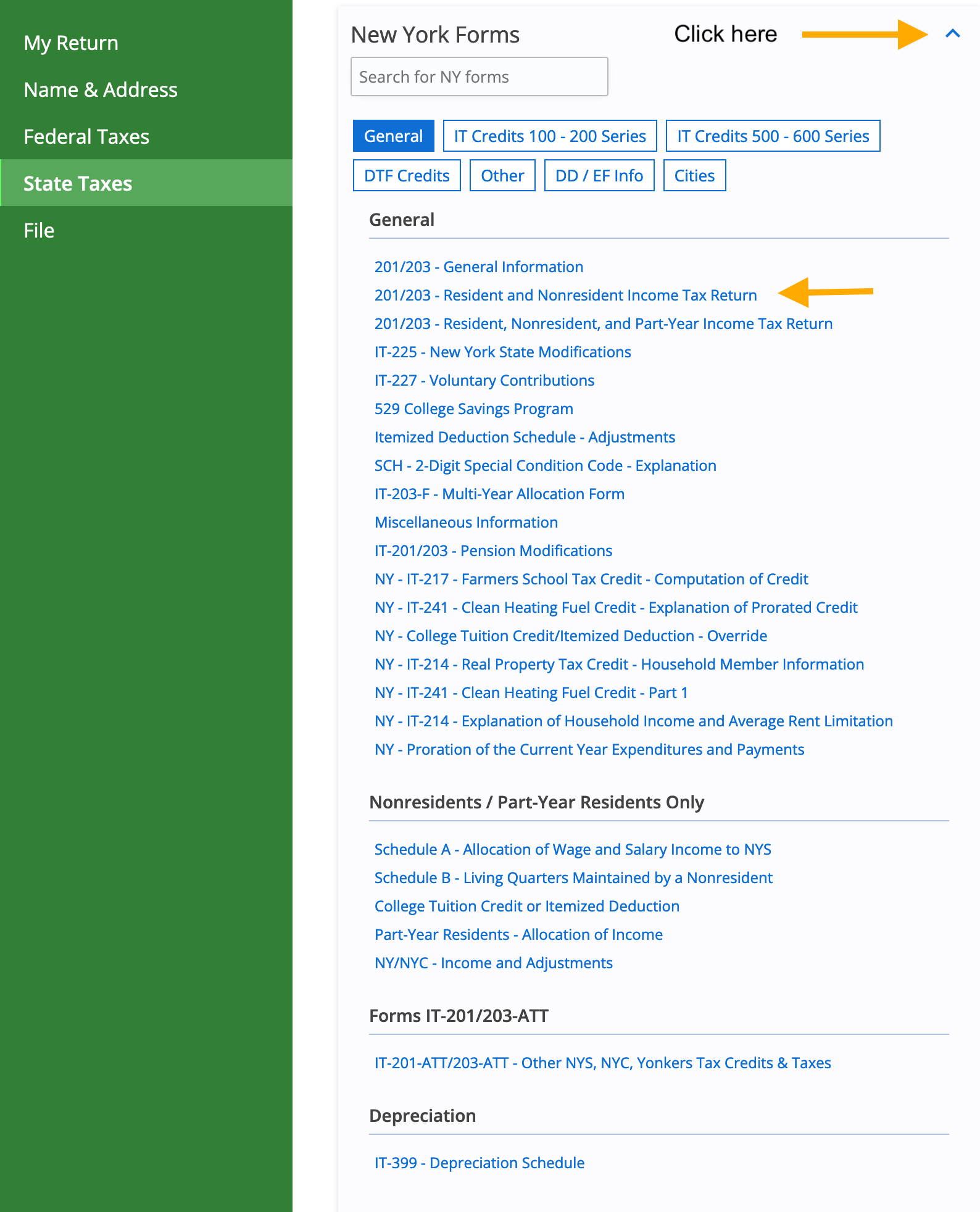Step 1:
Sign in to eFile.com Step 2: Click on
State Taxes on the left menu.
On the right page click on the link
I'd like to see the forms I've filled out or search for a form.Step 3: Scroll to the NY State Forms drop-down and select the right arrow.
Step 4: Select the form in question and review, edit the entries and save.
or Step 5: Use the NY search box to find other forms or select the links below the search box.
Step 6: Select
Add Form next to the form name; complete, save, and continue.
Overview of NY pages on eFile.com. Click a link below that applies to you or ask a Taxpert
® if you need assistance.