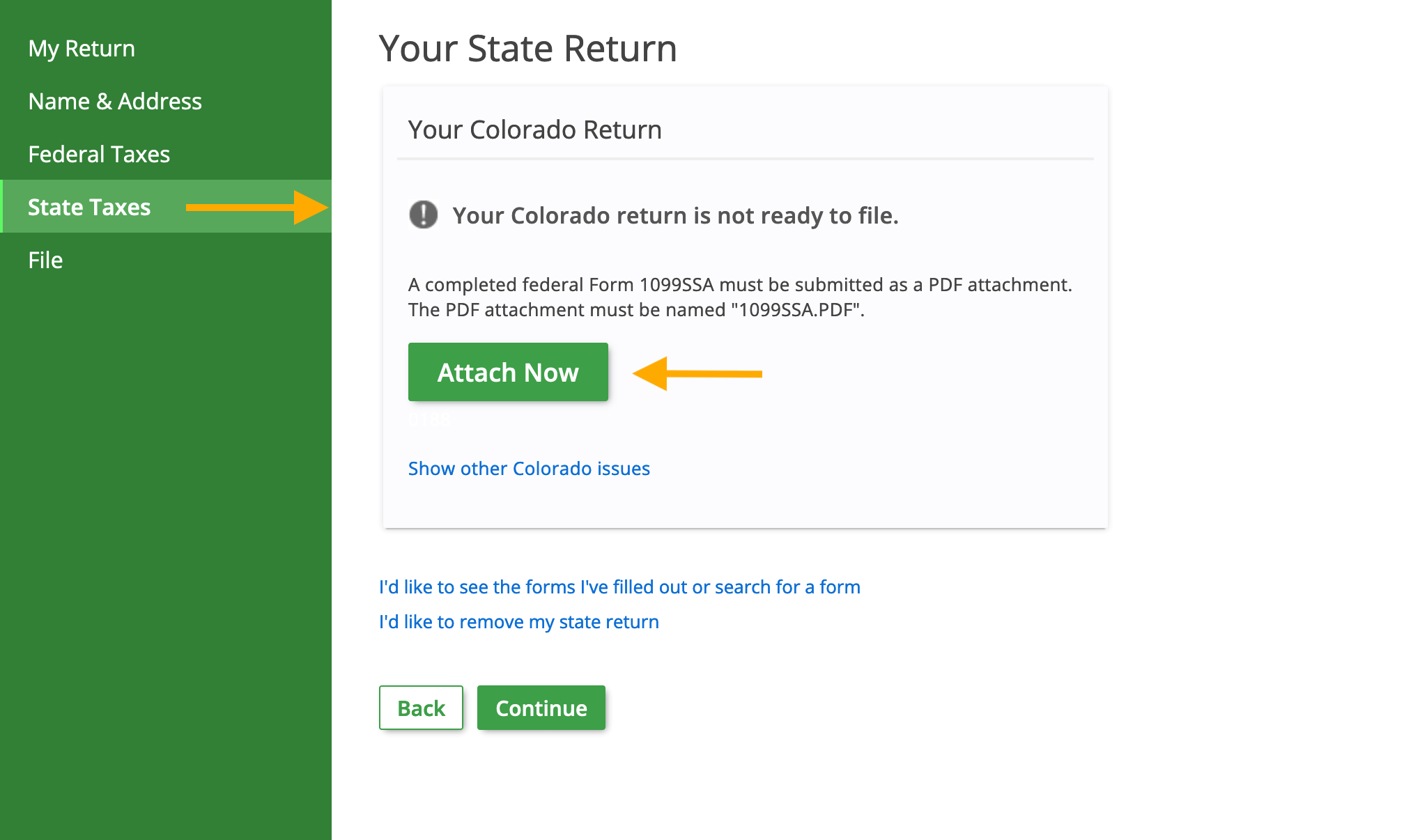Instructions on how to upload the 1099-SSA PDF file to the CO state return.
Scan the document - if you don't have it in electronic format - then rename the PDF file to
1099SA1.pdf on your desktop etc.
When you click on
State Taxes you will see this screen.
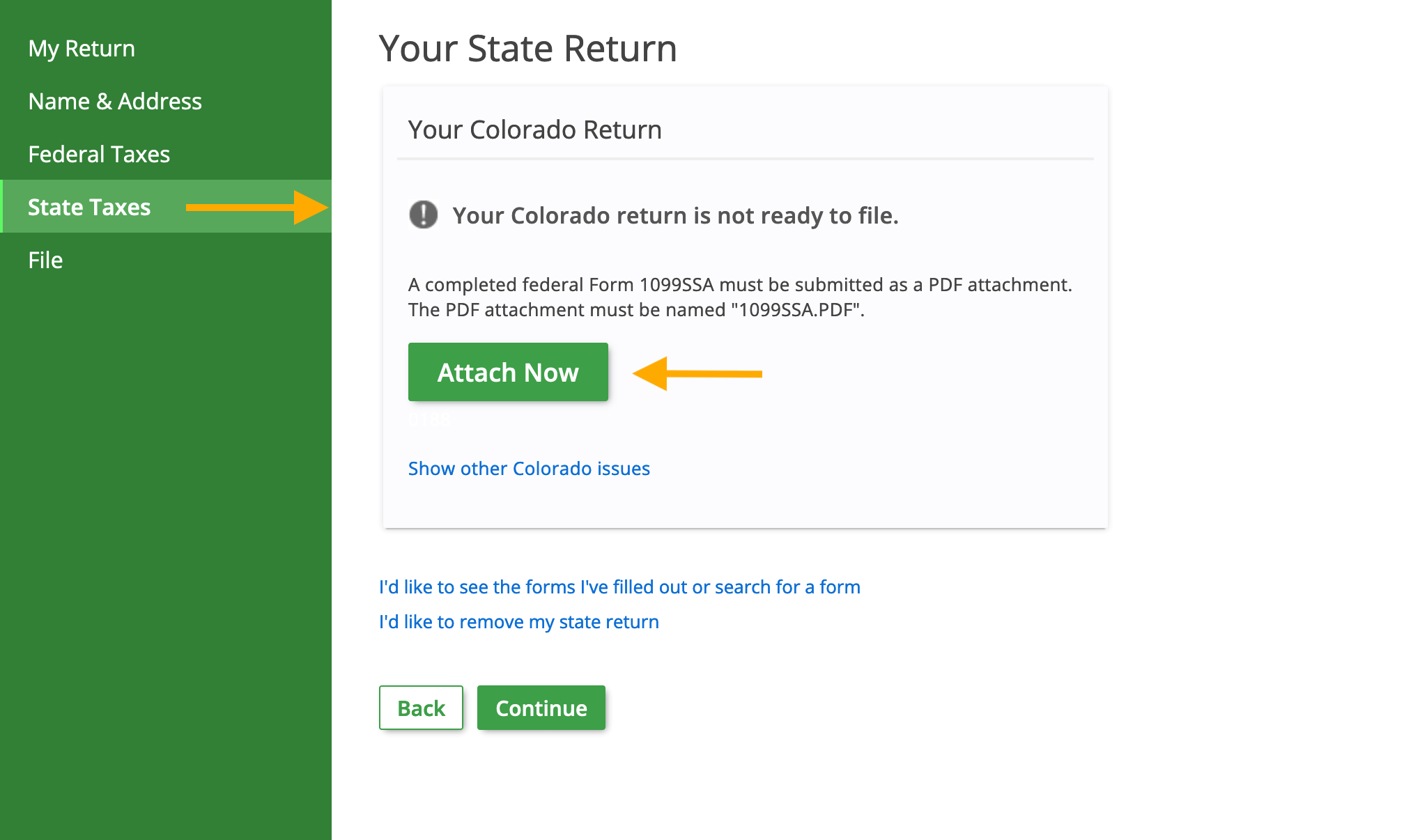
Follow the next screen and upload the PDF and continue